Alternatively you can use Google’s site for upload Javascript files (*. js) in googlecode.com of course its free. If you want to upload photos or other documents can be through Google Sites is the site.google.com. At this time I will share how to upload files Javascript (*. js) on Google Code (googlecode.com).
Please follow the following steps :
1. Go to http://googlecode.com or you also can accsess at http://code.google.com
2. In the upper right corner click My favorites -> select Find open source projects…
3. Click the link Create a new project
4. New page will appear, fill the necessary data such as Project Name, Project Summary, Project description, etc. For Version control system : Mercurial and Source code license : Mozilla Public License 1.1 -> Leave blank Project labels -> Then click Create Project button.
5. A new page, click the Downloads menu
6. Click the link new downloads
7. Fill out Summary box up to you -> Browse files -> Click the Submit File
8. Done. You can just copy the link location javacript files that have been uploaded them.


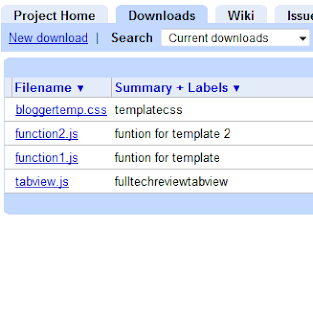






0 comments:
Post a Comment